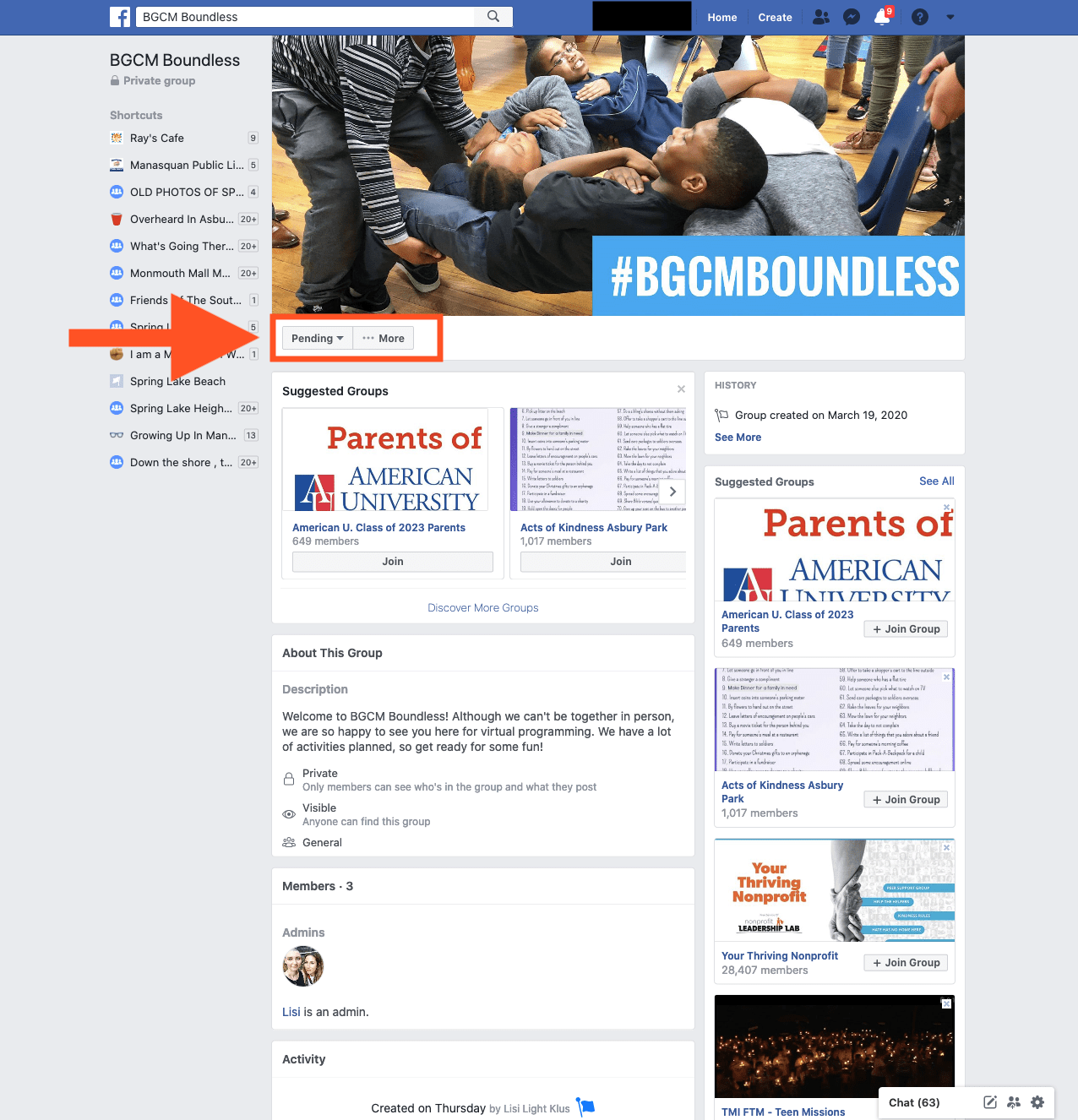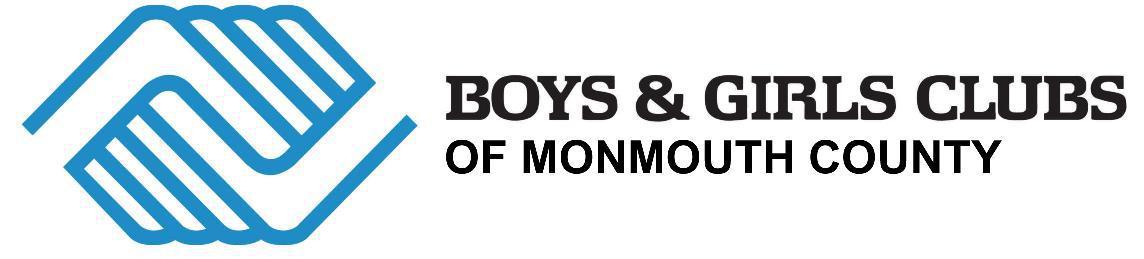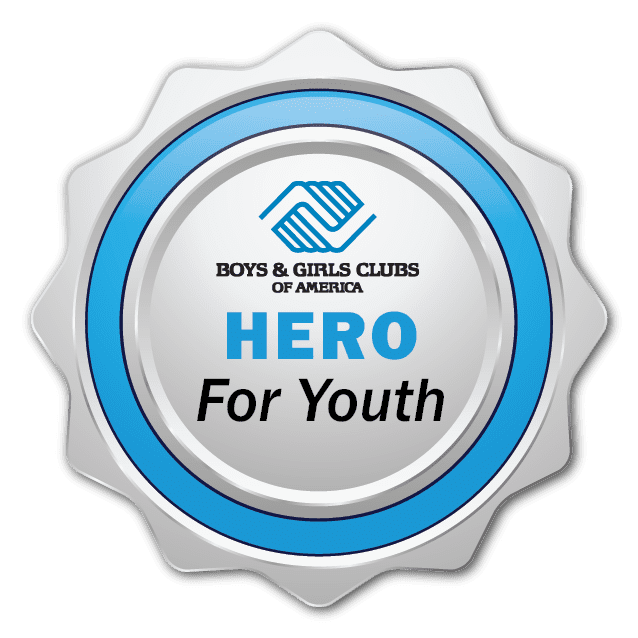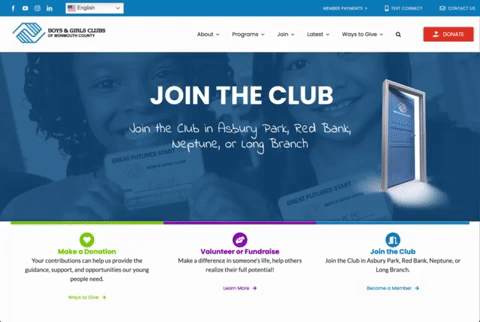Thank you for joining BGCM Boundless. You are almost finished enrolling. The next step is for you to join our PRIVATE BGCM Boundless Facebook Group. This is where most of our online programming and content will be available for members and their families. You will need an active Facebook account to join. Parents and guardians may use their own Facebook accounts to join if the individual member does not have their own. Please follow the instructions below to join the BGCM Boundless Facebook group. If you have any questions or concerns, please email daniel@bgcmonmouth.org.
1. Find the Facebook group at facebook.com/groups/bgcmboundless
Click the link above to find the private facebook group and click “JOIN GROUP” towards the top of the page. You will need to be logged into your Facebook account to access this screen.
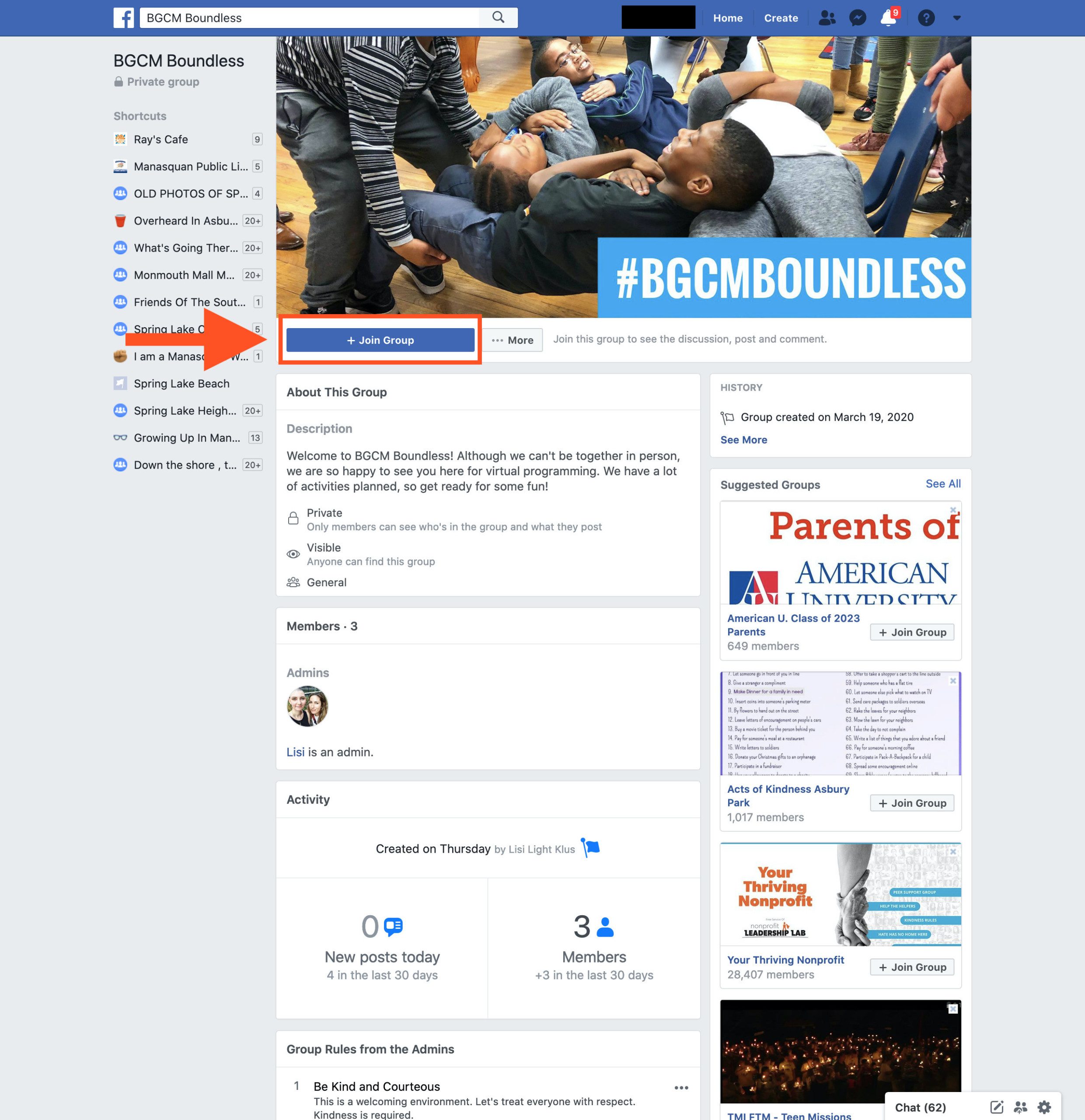
2. Answer a few more security questions
Anyone attempting to join this private group will need to answer a few more security questions to ensure only members, their families, and BGCM staff have access. Answer the questions and a group admin will screen and approve applicants.

3. Wait to be approved by an admin
You will be labeled as “PENDING” until approved by a BGCM admin. Once approved, you will have full access to the group and content. If you have any trouble joining the group with Facebook in general, please email daniel@bgcmonmouth.org.